Welcome to my spreadsheet hell, let me show you around
How we make lists of submission opportunities for writers and how writers and editors can use spreadsheets to make life easier.
Almost October. Woof. I hate the cold. But for indie lit, it’s great. Nobody wants to submit in those sweet-sweet summer months. Though, I’d argue, rejections are much easier to handle on sunny days. When I get hit with 2-3 rejections in a day then look out at the cold rain, feels a bit like someone is laughing at me.
But hey, at least we have each other. Recently, I’ve been working on a new method for submission opportunity lists. I write a looot of lists. If you’re signed up for our Sub Club Newsletter, you’ll see that we put out 12 lists per month. These aren’t auto generated. There is no list fairy to come deliver them. It’s just me, Kailey, spreadsheets, tears.
So I’m always coming up with new tricky ways to make my job easier. When we started, I would have an idea for a list, go to our browse, and individually copy-paste info from magazine pages. Then we moved to spreadsheets and a load of copy-paste fuckery.
But this weekend, I got down a rabbit hole of spreadsheet coding and set up this system to input my often-used categories so they appear as a paragraph in a new cell. Yay! Less copy-pasting. Yes, I spend my weekends exploring spreadsheet automations.
Since this newsletter and our Sub Club Newsletter are our only ways we have to fund Chill Subs while we’re beta testing our tools, it’s really important to create a lot of value while trying not to die inside. So, what does this spreadsheet look like?
Well, there are two. One for short paid subscriber lists, and one for long lists & free lists. Let’s start there.
So, we have a terrifyingly large spreadsheet of info from our database. It looks like this:
When I get an idea, I head over there, make a copy, and cut it down. For example, soon I will be releasing a list on magazines founded in India. I go to the Country Founded column, cut all mags not founded in India, then get to work.
We have loads of information about magazines and I’ve found the most important ones to be - description, genre, pay, fee, response time, and themes. So, boom:
There are lots of hidden columns here. So, it’ll be easier if I show an example of what happens.
Let’s keep it simple. We release a lot of closing lists (magazines whose deadlines are coming up), and openings (magazines who’ve recently opened for submissions.
I have a tricky little browser called arc (it’s amazing, highly recommend). So I split my window like this:
Then add, add, add, add, pee, skip back 30 seconds on audiobook to catch what I missed, add, add add, viola!
I have a code to hyperlink the link in B to Text in A, and spit it into C. The rest gets compiled into bulleted lists into D. Then! Copy paste into word (cause substack doesn’t like this format), then copy paste into substack (cause idfk computers are dumb), then fancy it up, add intro and tada! That’s how I make lists.
Gosh…I have no idea if that was even interesting or if this is like when my friend who is really into math starts telling me about quadratic formulas (no I don’t know what those are, I think I heard it in a movie once).
I didn’t know anything about spreadsheet stuff like this before making these lists, so as I’ve learned more, I think it’s really cool. Of course, whenever I show someone who actually knows coding and computer stuff, I get “aw, that’s cute, buddy!” looks. But hey, we don’t have money to hire some super fancy, BOOM download a list, muahaha person (official job title).
And yeah, so that’s with the less info lists. For our paid subscriber’s shorter lists, I got a little silly and turned all of the info I could find into what we affectionately call, “Guidelines vomit piles.” Pretty much all of the information we’ve gathered, plus extra fun nonsense we’ve pulled together over the past year. They look like this:

I know there are others out there who send out lists of submission opportunities. I have no clue how they do it.
It feels fun to me. But I can’t be sure if it’s real fun, or if I have to find it fun because it’s like 40% of my week. I’m pretty sure if, tomorrow, Karina said, “Hey, Ben I figured out a way to auto-generate the lists you make!” I wouldn’t break down weeping with joy. But hey, for now, this is how we’re doing it. This is what my morning looks like, starting from 6 AM:
It’s okay to be jealous.
But that’s not all with spreadsheets. They power a lot of our work. Finances, content calendars, membership CRM. And recently, we made one for our upcoming submissions for Write or Die’s fiction reading period.
So, I wanted to share this in case any editors of smaller mags are reading and tired of email submissions. You can do this totally for free.
Okay, so, make your submission form through Google Forms:
Then go to “responses” and click “view in sheets. From there, you can customize what it looks like and add other columns. Here is what ours looks like:
So, whenever someone fills out the form, all of the info appears right here. This really only works if you’re a smaller operation, of course. And it isn’t as advanced as using a manager. But hell, it’s way better than having an inbox flooded with submissions (imo).
You can also use spreadsheets for planning a publishing schedule, tracking reader data, and all sorts of things.
If you’d like to join me in my cozy little spreadsheet hell, I learned a lot from trial and error, and this youtube video. Also, ChatGPT is a good resource for this. I freaking hate it for everything else, but if you want to try coding a spreadsheet, it’s pretty amazing what it can teach you. Just say what you want your google sheet to do and it can tell you how.
This can also be used for tracking submissions, scheduling deadlines, and all sorts of fun stuff for writers. Before working on Chill Subs with Karina, I used it to catalog my work.
So, this is a small window into how dependent we are on spreadsheets. And some tips on how you can use them in your writing/editing life.
I mean, we’re totally building tools that replace all this, and our tracker is totally better than a spreadsheet:
Ahem:
But, in the meantime, try them out. Let me know if you find fun new ways to help writers/editors with spreadsheets. I’d love to do a round-up here or in our Sub Club Newsletter. Speaking of, if you’re interested in these sorts of lists, you can sign up for that newsletter here:




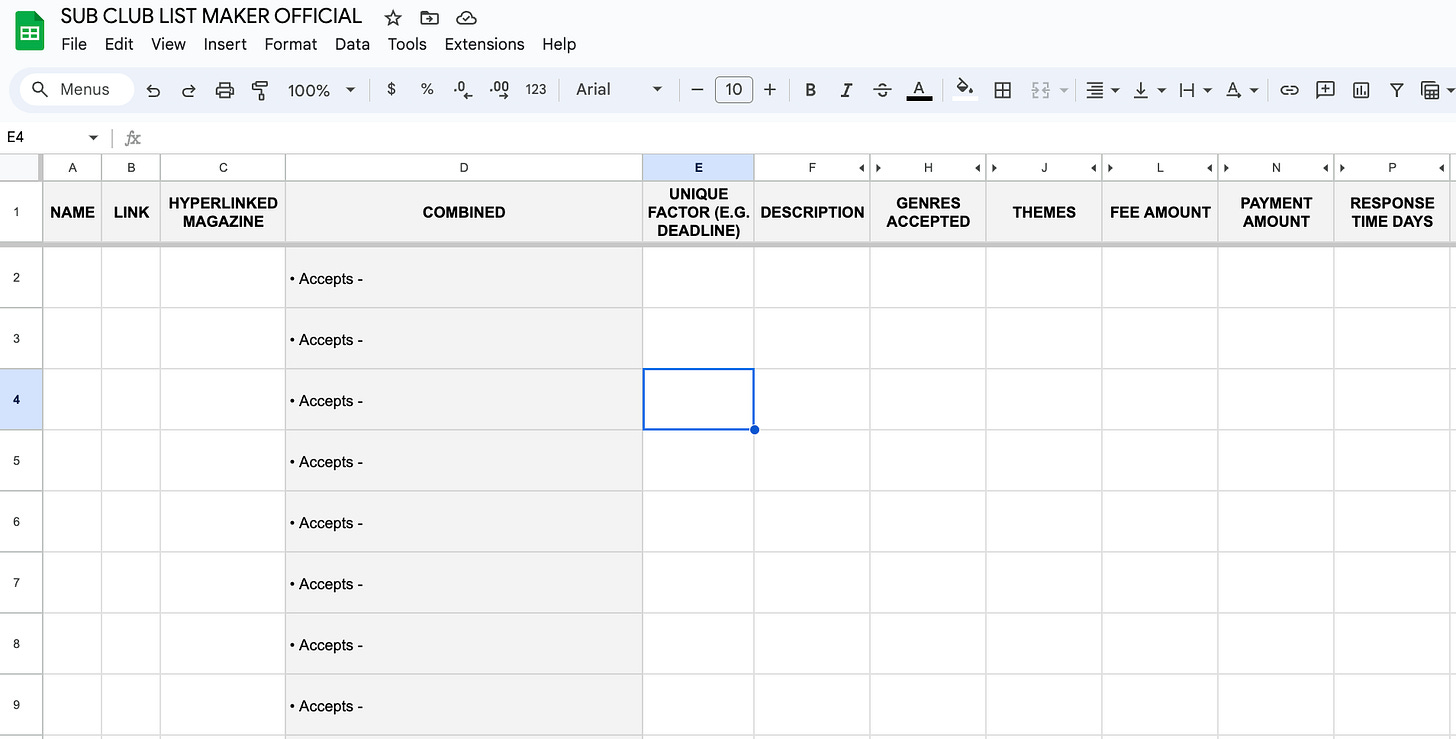
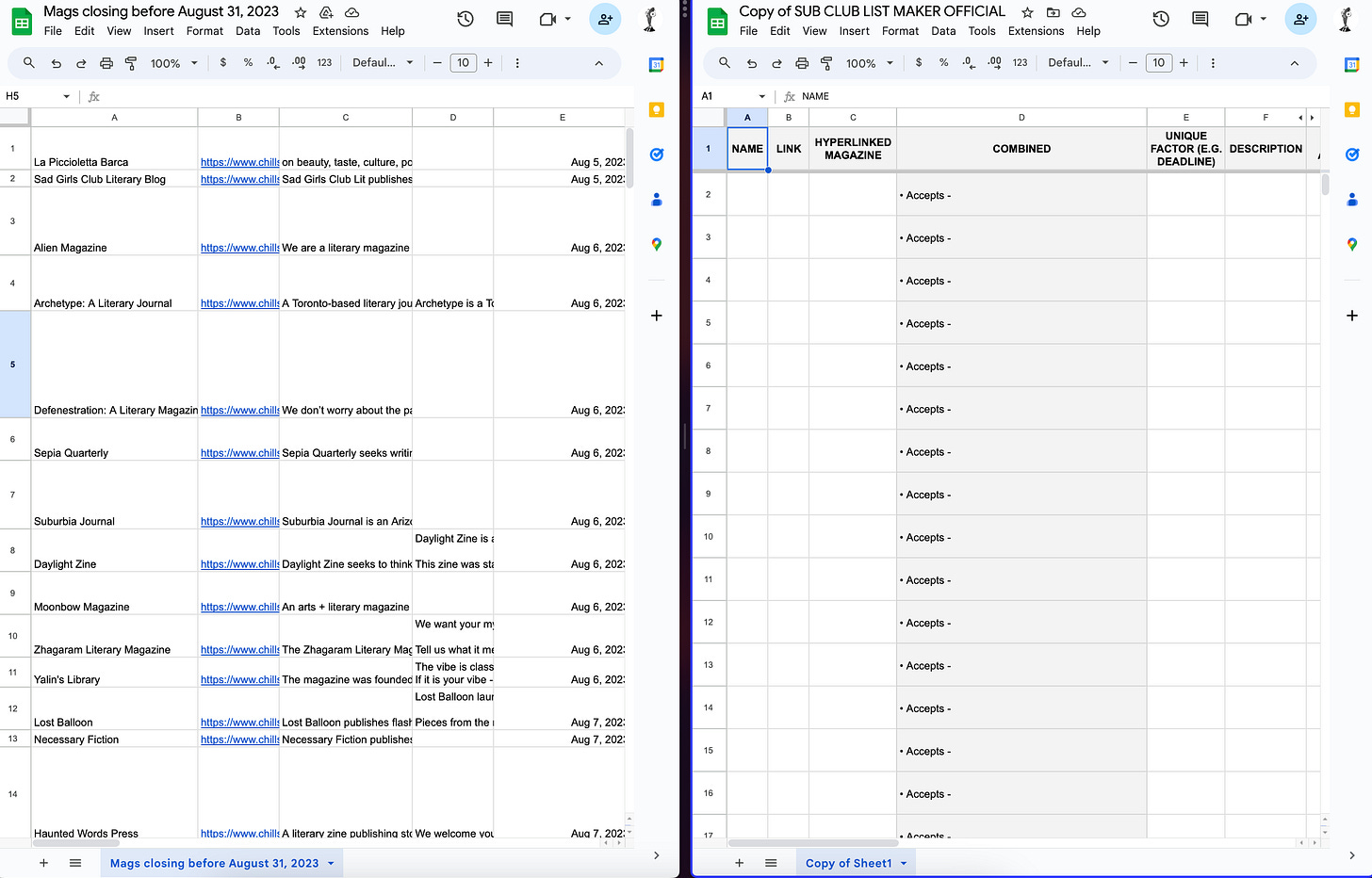







Serious spreadsheet porn
I’m obsessed with spreadsheets and I devoured this post. Thank you! I use spreadsheets to organize my book-length projects (because Scrivener’s lack of collaborative features is a deal-breaker for me). And I try to teach anyone who will listen how to do it.